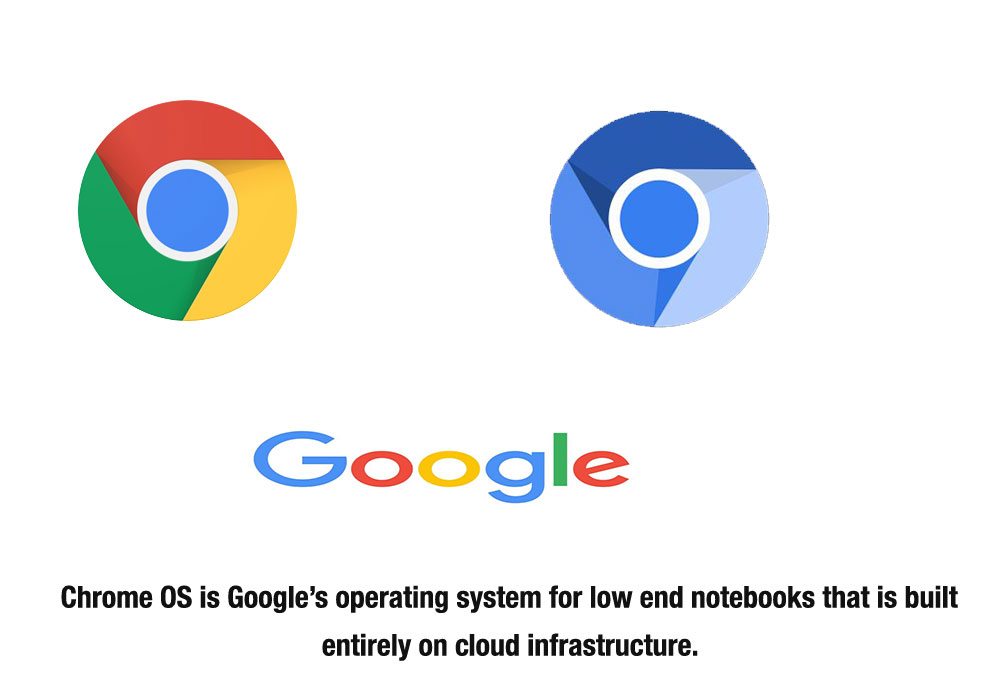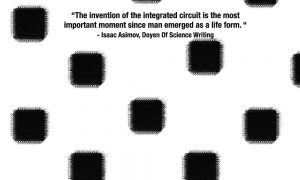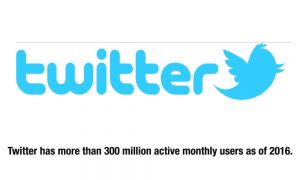Google’s Chrome operating system (2008) is cloud-based. It has no desktop software or data stored on user’s computer. According to Sunder Pichai, Senior Vice-President, Chrome, the personal computer has a lot of baggage which is not relevant any more.
Chrome (named after the chemical symbol for unstable isotope of the element Chromium) was inspired by the growing popularity of low-cost, low-power netbooks. The chrome concept is built on certain basic ideas: you can get links online almost anywhere. A chrome laptop does not need a hard drive nor any programme inside or desktop files or folders. All your laptop needs is a browser. Users access everything from e-mail to photos and spreadsheets or documents via the cloud. Its ‘applications’ —- games, photo, music, movie and documents – will be accessible wherever the user is, is provided there is Wi-Fi (wireless link) or a 3G (third generation wireless data link).
It is not possible to use Skype on Chrome. Printing off the Chrome-based laptop would need Google’s Cloud Print service, which connects you to a printer. Direct printing is under development. The matte screen is better than the usual glossy one for reading and writing the text. There is however no Caps Lock key. When not online, the laptop is just a paperweight!
There are of course obvious advantages. There is no problem of virus or spyware. Nor is there any question of copy protection. Even if you lose it, you can simply log into any other chrome notebook where the software will be waiting for you. And the computer wakes up instantly and boots up in less than 10 seconds. You can read your e-mail within a few seconds. Google’s free online software can do almost everything done in a computer: Gmail, web browsing; phone calls (Google Talk); share edit or store photos and personal finance (on mint); word processing; spreadsheets; slide show (Google Docs). Chrome’s battery life is 8.5 hours on a change. The computer needs 16 gigabytes of solid state memory. Maintenance is simple as there is no upgrade and data back-up.